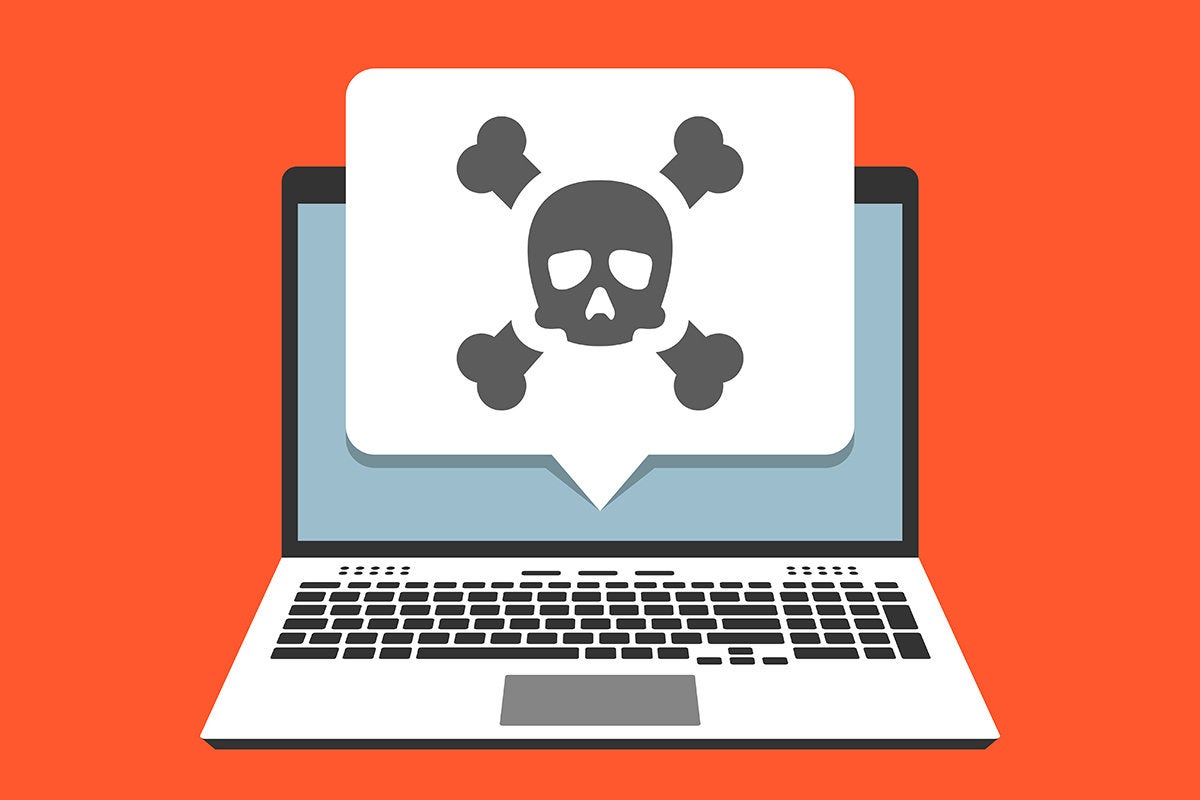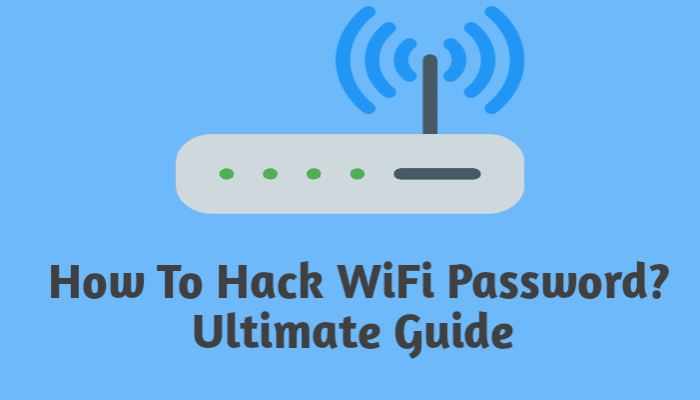In many applications including surfing the internet, chatting, sending confidential documents anonymity has become a necessary and legitimate desire. A piece of information can be encrypted by using many encryption techniques, but it will only give you the encrypted content and will not hide your identity because...
6/13/2021
6/16/2020
16
Jun
10 Most Common Sources of Computer Viruses Infection in India:No one wants to infect system with viruses or malwares, isn’t it? However, to protect oneself effectively, one must know the probable sources of viruses and malwares. Therefore, in this write-up we list down the most common ways to attract viruses/ malwares. Source...
How to Prevent Malware Pop Ups and Spam:If you are a regular internet user, you must be familiar with pop-ups. These annoying ads come in various forms, but generally try to sell their product or make the user click on innocuously looking link. Harmless enough, right? Don’t be fooled. While many such pop-ups and...
5/25/2020
Today in this tutorial am going to tell you how to find someone's phone number and email on FacebookAs you know, Facebook brings changes and people are hiding their Phone numbers and email from Facebook Profiles, so that we cannot see their phone numbers and email without asking themBut today I will tell you a trick to...
5/24/2020
Hey guys, Today in this tutorial am going to teach you how to hack WiFi Password.The Exact Process I personally use to Hack my neighbours WiFi, college's WiFi and many other password protected Wi...
A Google dork query, sometimes just referred to as a dork, is a search string that uses advanced search operators to find information that is not readily available on a website.Google dorking, also known as Google hacking, can return information that is difficult to locate through simple search queries. That description...
Now Days Android Smart Phones Became Much Popular because of its Awesome features and also Cheaper than other Smart Phones,As we know Android Is a Linux Based OS, and Its Hardware is Designed to Perform New...
We can call this era as Cyber Era, Not Because of the Cyber Attacks, because of its advantages and massive growth of technology,People showing more enthusiasm towards Hacking & Cyber Security, and there isn't any single reason behind it,You might probably watch movies where Hackers are doing a lot of cool stuff like...