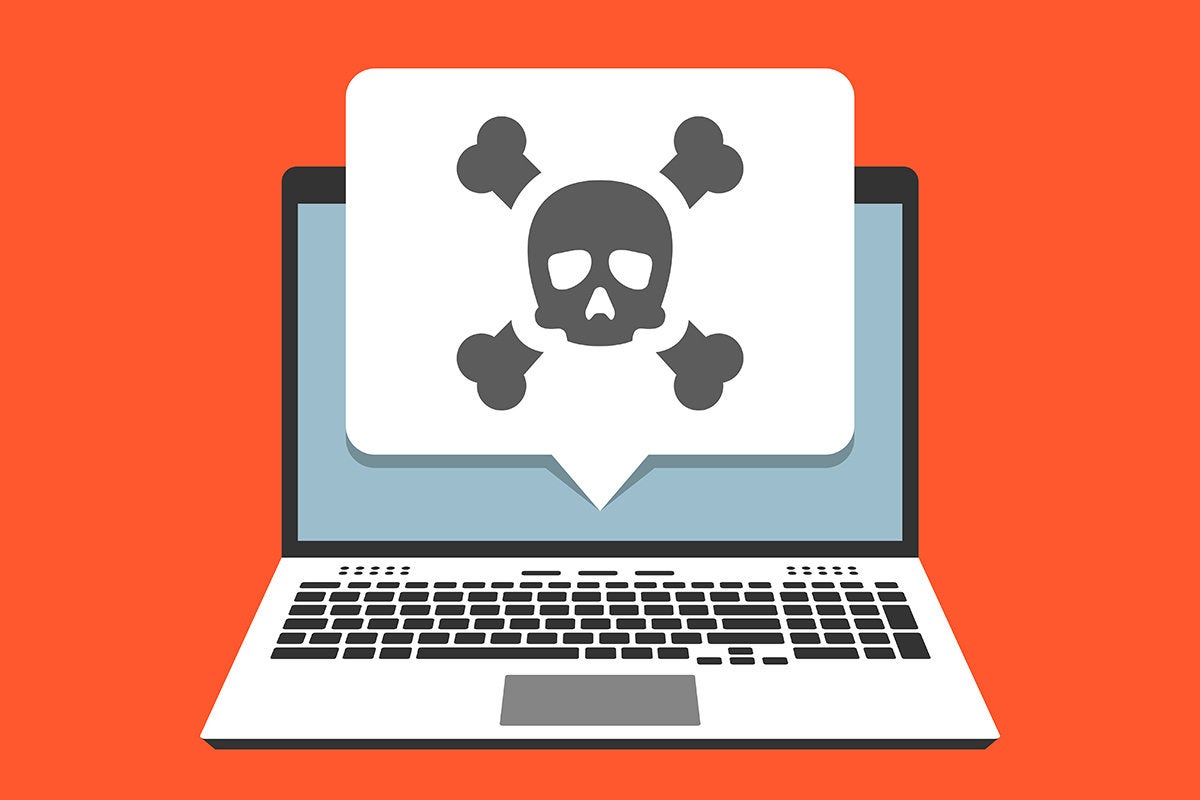
10 Most Common Sources of Computer Viruses Infection in India:
No one wants to infect system with viruses or malwares, isn’t it? However, to protect oneself effectively, one must know the probable sources of viruses and malwares. Therefore, in this write-up we list down the most common ways to attract viruses/ malwares.
Source 1: Inserting or connecting an infected disc, pen-drive etc.
Inserting an infected pen-drive, disc is one of the most common sources of virus in devices. As long as something is writable, a virus can move from a computer to that disc, disk, drive etc. The same rule applies to any networked drive or computer. If another computer has write access to your computer or a drive is accessible by your computer, a virus can move between computers on a network.
Source 2: Opening attachment or links from unknown sources.
In these cases, the messages are tailored to make it “click bait”. As soon as you click it, instead of performing benign functions, it impacts the system adversely. Further, emails can be spoofed to make it appear legitimate, to make even professionals fall for it. Make sure, you don’t click on any link or open any attachment sent by strangers.
As a general rule, don’t open emails you were not expecting to receive in your inbox. Even if the message is from known ones, always use caution before opening a link or downloading an attachment, as emails can be spoofed easily.
Source 3: Downloading soft-wares from malicious sites.
Viruses are prevalent all over the internet, and can be sourced even when downloading software from trusted sources. However, in general, downloading questionable files, or from inappropriate website can lead you to trouble.
A malicious website may also have the capability to read files on the computer, transfer malicious files to device, or access sensitive personal information.
Source 4: File Sharing.
Using BitTorrent, users download media via peer-to-peer file sharing. However, these files tend to travel across multiple devices, which may not have security softwares, so can be laden with viruses. Also, hackers tend to setup fake files on these networks, which are actually malware in disguise.
Source 5: Phishing.
The emails are disguised to fool the user into taking an action not in their best interest like clicking a link that installs malware. A tactic commonly used in phishing is to make a link appear legitimate, but redirect the user to a different page whose URL closely resembles the URL of the legitimate website.
Source 6: Online Ads.
Malicious online ads also known as Malvertising, is another source to infect your device with malwares. In fact, it hardly leaves any trace or realization. Criminals often place clean ads on trusted website and leave them, to gain popularity. Thereafter, they insert malicious codes in the ads to infect devices, when clicked.
Source 7: Bundled Free Software Programs.
You might have heard the saying, “There are no free lunches”.
Frequently, free software companies partner with other companies and bundle additional software within the download. The additional download can transfer data and information from the system, capture your behavior, steal sensitive data etc.
Source 8: Scareware.
They are also known as rogueware. It’s a malware that masquerades itself as internet security software. The user is notified falsely with pop-ups that their system is infected with malwares. It then shows a link to “clean up” the malware. Once the gullible user clicks on it, the system gets compromised with malware/ viruses.
Source 9: Adult Websites.
Much like Torrents sites, website serving adult material often contain malwares and viruses. The content can be in the form of material downloaded or served by just visiting in the form of “Malvertising”.
Source 10: Accepting without reading.
Users accepting what they see on their screen without reading the prompt, is one of the most common ways to infect devices with malwares.
While installing a program, if you given the options between an automatic and custom install, select custom install to make sure nothing else is added or changed during the installation process.
Conclusion:
Given the threat that malwares and viruses poses, you must change your browsing and internet behavior to remain safe and secure. For example, make sure that you download soft-wares only from reliable sources. Also, run your downloads through your anti-virus and anti-malware scanners upon completion. During the installation process, read all the prompts carefully.




No comments:
Post a Comment